
Three Signs You Have an Outdated User Interface
Katie Lukes, VP, Product Strategy & Research
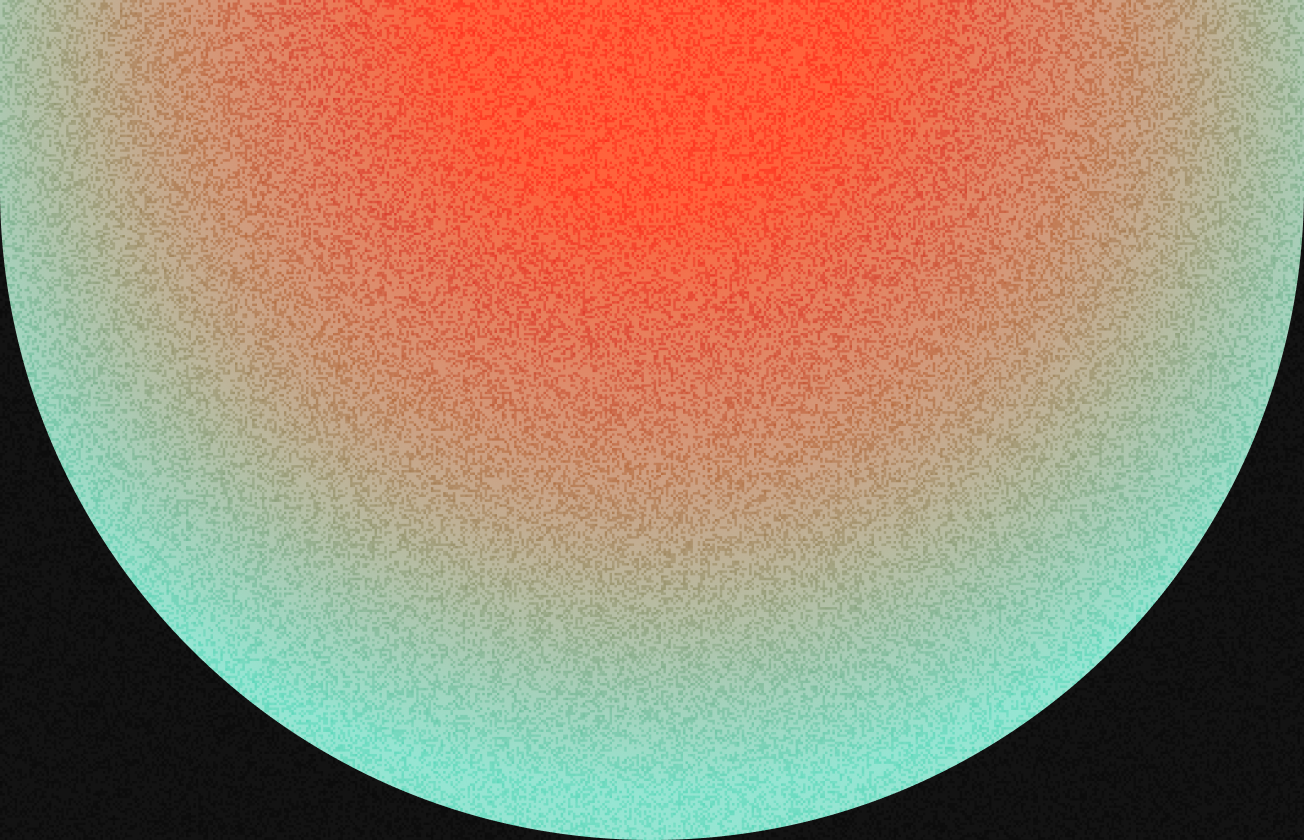
Business-to-business (B2B) software products face a unique challenge when it comes to user experience.
They may have all the earmarks of success: strong profitability, high numbers of users, thousands of transactions flowing through every day and high lifetime customer value. And yet they may still have an outdated user interface that’s a ticking time bomb waiting to explode.
What do I mean by explode? As a user interface ages, it starts to cause problems in different ways:
- The feature-richness that makes B2B software so valuable becomes the thing that strangles its usability. When features are added on features over time, the information architecture becomes tangled. Features and workflows become hard to understand and difficult to train, and it’s easier for users to make mistakes.
- The user interface conventions designers used when the software was first built are no longer the popular, modern UI patterns that people recognize and like to use. The rise of SaaS software has led to a very specific and recognizable set of patterns that users now expect. They are confused without them, resulting in frustration and errors.
- An aged interface tells a story about your company you might not want. Like a house with flaking paint and a lawn overgrown with weeds, an outdated user interface indicates your company is not as user-focused as it should be. Your audience might assume the technology behind the software is also outdated, or that your team doesn’t keep up with modern methods.
Redesigning your user interface can feel overwhelming, and it’s hard to tell when the time is right. When you have successful, profitable software with a strong user base, ignoring the problem seems much easier than making a potentially expensive and disruptive change. If people are using your product, does it really need to change?
The short answer is yes.
3 Signs You Need a Change
- In the sales process, prospects compare your user interface unfavorably to newer entrants. Sure, your existing customers are accustomed to the way your software looks and behaves, and they don’t seem to have a problem. Prospective customers, however, are shopping for something they can use for a long time. They want to know the software they invest in will scale with them into the future. If your software looks like it’s living in the past, you’re disqualified before you even have a chance to demonstrate value.
- Your product and engineering teams are fighting fires constantly and don’t have the bandwidth to think about the future. When your biggest customers consistently use your aged digital product, much like thousands of cars running over an old bridge, something must give. There will be infrastructure and data problems that must be fixed immediately. Customers will have feature requests. When your teams are too busy trying to patch up the existing product, they cannot conduct proper product discovery, and your software is in danger of stagnating. That stagnation will prevent new sales, keep your team’s skills from growing and discourage top talent from working with you.
- Customer support and training are plugging holes where poor user experience is causing confusion or bad data. With time and normal wear and tear, software can become confusing to use. Perhaps you acquired software that was patched in strangely. Menus become convoluted with the addition of new pages. The workflows become unintuitive. If you’re relying on customer support and user training to work around these problems, you’re not actually solving the core issue. Your customer support team becomes the crutch for poor user experience. You must rely on extensive training materials, videos and handholding to ensure that users understand your product.
Questions You Should Ask
Unless you’re going to sunset a product, you must do something to update your user experience. But the question typically isn’t, “should we update our user experience?”
The questions you should ask are more likely:
- What is the extent of change that we need? A light coat of paint or a complete re-write?
- How can we make these changes impactful without causing disruptions for our customers?
- What are the KPIs we should track to make the update worthwhile?
- How can we minimize risk?
- What are the resources we need, either internally or externally, to do this the right way?
- What are the opportunities provided by the redesign? To update our pricing and packaging, sales processes or thought leadership position in the market? To expand our target markets?
- What personnel or process changes should we make to maintain and grow the improved user experience?
How to Modernize Your Interface
- Start with data. Upfront research into your product and users will arm you with the critical insights you need to determine your path forward. You’ll need analytics on how your features are used to understand where you can streamline or combine features. Then, you should interview your users to understand their key challenges and goals. This will help you see how your features work now compared to when they were first released.
- Find a good partner. Chances are, your team includes experts on your software and the way it works today. If their time is consumed by working on your product, they can’t become experts in the latest in software design. A good digital product partner will work with you through the process, bringing your team along with them to create a quality change that lasts.
- Map it out. Rome wasn’t built in a day and your redesign shouldn’t be built in a day either. You need a strategy that describes how you’ll approach, then roll out, the redesign. The strategy must consider who will use the refreshed product, plus how and when features will be redesigned and released. Then, determine how you’ll manage the change internally and with customers and build parallel roadmaps for your sales and marketing teams.
- Socialize the vision. Once you’ve decided it’s time for an updated user experience, you’ll need to get your team on board. Internal socialization that conveys the reasoning, the vision and the proposed timeline will generate excitement and squash rumors. Externally, you’ll need strong product marketing to convey what is happening and how it will be released.
- Know that it isn’t a one and done. Because an updated user experience may require some new technology, a new process and potentially new people, plan early how your team will change. You may need a design system and the right people to build and maintain it. Your existing team may need training and development in techniques they’ve never had the time to explore before. You’re building an engine for the future, not just repairing a problem.
Successful B2B software company leadership knows success is neither permanent nor guaranteed. Even if your product is selling, an outdated user interface serves as a signal to customers, employees and the market that you’re not keeping up with the times. Fortunately, there are myriad ways to address it and roll it out — and it starts with knowing you need a change.
Find out how our product designers and strategists can help you resonate with users.

